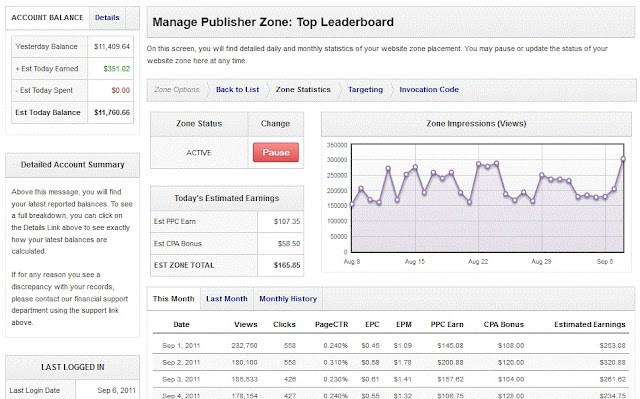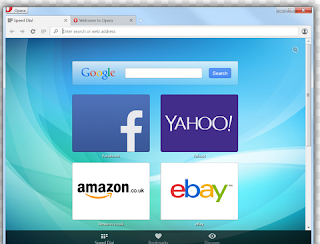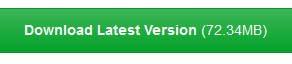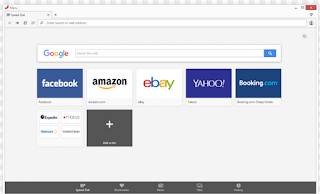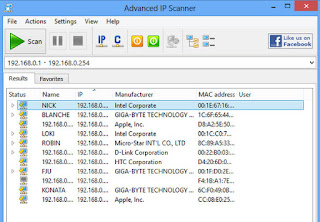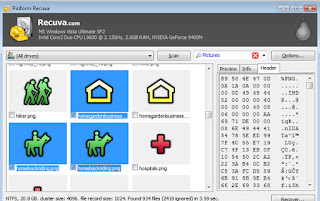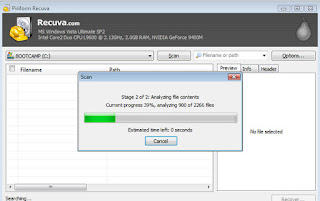Mozilla Firefox is a fast, light and tidy open source web browser. At
its public launch in 2004 Mozilla Firefox was the first browser to
challenge Microsoft Internet Explorer’s dominance. Since then, Mozilla
Firefox has consistently featured in the top 3 most popular browsers
globally. The key features that have made Mozilla Firefox so popular are
the simple and effective UI, browser speed and strong security
capabilities. The browser is particularly popular with developers thanks
to its open source development and active community of advanced users.
Easier Browsing
Mozilla put of a lot of resources into creating a simple but
effective UI aimed at making browsing quicker and easier. They created
the tab structure that has been adopted by most other browsers. In
recent years Mozilla has also focused on maximizing browsing area by
simplifying
toolbar controls
to just a Firefox button (which contains settings and options) and
back/forward buttons. The URL box features direct Google searching as
well as an auto predict/history feature called Awesome Bar. On the right
side of the URL box there are bookmarking, history and refresh buttons.
To the right of the URL box is a search box which allows you to
customize your search engine options. Outside of that a view button
controls what you see below the URL. Next to that you have the download
history and home buttons.
Speed
Mozilla Firefox boasts impressive page load speeds thanks to the
excellent JagerMonkey JavaScript engine. Start up speed and graphics
rendering are also among the quickest in the market. Firefox manages
complex video and web content using layer-based Direct2D and Driect3D
graphics systems. Crash protection ensures only the plugin causing the
issue stops working, not the rest of the content being browsed.
Reloading the page restarts any affected plugins. The tab system and
Awesome Bar have been streamlined to launch/get results very quickly
too.
Security
Firefox was the first browser to introduce a
private browsing
feature which allows you to use the internet more anonymously and
securely. History, searches, passwords, downloads, cookies and cached
content are all removed on shutdown. Minimizing the chances of another
user stealing your identity or finding confidential information.
Content security, anti-phishing technology and antivirus/antimalware
integration ensures your browsing experience is as safe as possible.
Personalisation & Development
One of the best features of the Firefox UI is customization. Simply
right click on the navigation toolbar to customize individual components
or just drag and drop items you want to move around. The inbuilt
Firefox Add-ons Manager allows you to discover and install add-ons
within the browser as well as view ratings, recommendations and
descriptions.
Read about the top recommended add-ons for Mozilla Firefox on TechBeat.
Thousands of customizable themes allow you to customize the look and
feel of your browser. Site authors and developers can create advanced
content and applications using Mozilla’s open source platform and
enhanced API.
Looking for the Mac version of Firefox? Download Here
Looking for the 64-bit version of Firefox? Download Here
Why not check out TechBeat's guide to alternative browsers if you are looking for something a little different.